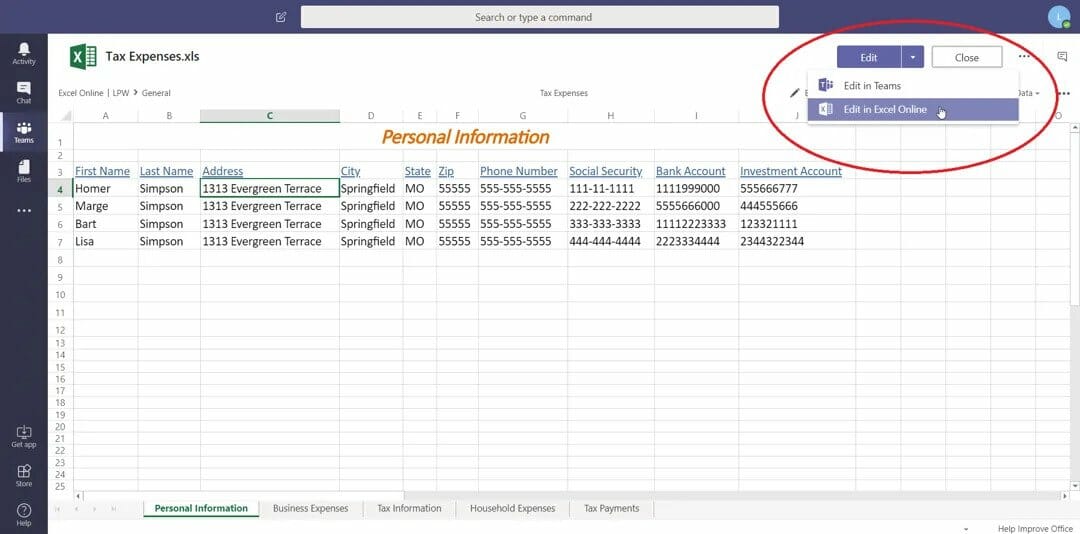Boost Your Productivity with Microsoft Teams
Collaborate, Chat, Meet from anywhere with Microsoft Teams.

Microsoft Teams, the perfect platform for Remote Working & Collaboration.
Microsoft Teams is an online chat-based collaboration tool and is part of the suite of Microsoft 365 services and is built for today’s workforce in mind. Teams lets colleagues share documents, chat, join online meetings and many more useful features for business communication.
What was once quite a niche tool has evolved into a must have platform for companies during the ongoing Covid pandemic. Microsoft Teams provides an online platform for video conferencing, real-time discussions, document sharing and editing which facilitates the ability to work together collectively and share information in a central common place.
As a proud Microsoft Silver Partner, Nybble cover the entire journey, from initial consultation to discuss your needs and how Microsoft Teams can benefit your business. Our team has extensive expertise in migrating customers and supplying the right hardware for Microsoft Teams integrations. We are here to ensure your investment can deliver real business benefits and provide the return you are expecting.
Case Studies
See how Nybble is helping businesses improve their IT and work smarter.
Why Choose Nybble?
- Highly Trained Certified Engineers
- Project Design and Implementation
- Extensive Industry Experience
- Single Contact for Quick Issue Resolution
- Enjoy 24/7 Helpdesk Support
- Experienced Migration Team
Our team Microsoft experts provide a Microsoft 365 & Microsoft Teams support service to organisations to help keep systems running properly and improve productivity.
Pay as You Go Support
Microsoft Teams support from £4 per user per month. We can compliment your internal IT helpdesk, or offer you a fully tailored solution.
Ongoing Managed IT Support
Our flexible monthly support agreements provide a fixed cost to support your Microsoft Teams & Microsoft 365 environment.
Microsoft Teams features
Teams and Channels
To start your teamwork collaboration, you need a team. Setting up Teams is easy and done in a few clicks, requiring a Team name and a description; this then allows team members to be added.
Every Team has subsections called “Channels” with multiple channels allowed per team. These can be setup to your liking and can relate to departments; for example, “Marketing”, “Workshop” etc. It allows complete freedom to suit your organisation’s way of working.
Conversations and Live Chat
One of the key features of Microsoft Teams is the ability to chat in real-time to collegues and fellow Team members. Conversations offer centralised discussions and can be saved and easily searchable.
You can easily tag participants or even whole teams using the @mentions feature. These are easily recognisable with the highlighted @ symbol that highlights the area of importance. Furthermore the downloadable desktop application will alert you of any new chat notifications or mentions.
Meetings and Calls
Transform online meetings with Microsoft Teams. It offers the ability to host 1:1, and team meetings either through a browser or the native app.
Easily invite other team members or join existing meetings with the ability to convert audio calls to video call on the fly without having to reschedule.
Using the inbuilt file explorer you can easily access Online shared files through OneDrive and Sharepoint. With the ability to open, copy, delete, edit and move files directly in the browser or native app without the need to flick through different application windows.
You can also start a Group chat alongside the file, to allow team discussions while all working on the files – and this conversation will appear in your Conversation thread.
Within Teams you can view and edit your OneNotes (directly within the Teams window) or you can click to edit in the OneNote app.